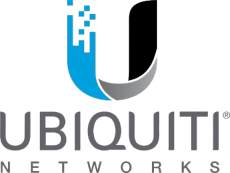Frequently Asked Questions (FAQ)
Q: My message light is always on, even when I have checked all my messages, how do I turn it off?
A: To manually turn off the light, dial Intercom *700 plus the ext. number
Q: My message light does not turn on?
A: Intercom 165, enter password, Press 5 to setup message waiting notification, Press 1 to change the message waiting lamp status, make sure it is enabled.
Q: The alarm light on my system is on, what does this mean?
A: The alarm light can go on in an event of a power failure or reboot of the phone system and is not something to be concerned about.
Q: How do I check my messages from outside the office?
A: To listen to your messages or change your greeting from outside the office:
1. Dial the office phone number, wait for voicemail to answer or,
2. Ask whoever answered the phone to transfer you to your voice mail.
You will hear your own greeting. DURING your greeting, press [#][6][*] plus your extension or mailbox number.
Q: How do I forward my extension to my cell phone?
A: Intercom *71029 cell number
Q: If I have questions or need work done on the phone system, who do I contact?
A: Please send an email to service@ansatel.com and someone will get back to you.